Why Does PowerPoint Text Box Cut Short?
PowerPoint is a widely used presentation software that allows users to create visually appealing slideshows. However, one common issue that users often encounter is the text box cutting short, which can be frustrating and affect the overall presentation. In this article, we will explore various reasons why PowerPoint text boxes may cut short and discuss potential solutions.
1. Insufficient Text Box Size
One possible reason for text box cutting short is that the size of the text box is not large enough to accommodate the entire text. When inserting a text box, it is important to adjust its size according to the amount of text you plan to include. If the text box is too small, the text will be truncated.
To resolve this issue, you can simply resize the text box by dragging its corners or edges. Alternatively, you can right-click on the text box, select “Format Shape,” and adjust the dimensions under the “Size & Properties” tab.
2. Font Size and Line Spacing
Another reason for text box cutting short is the font size and line spacing used. If the font size is too large or the line spacing is too tight, the text may not fit within the given space. It is essential to choose an appropriate font size and line spacing to ensure that the text is displayed fully.
To fix this issue, you can decrease the font size or increase the line spacing. Select the text box, go to the “Home” tab, and use the font size and line spacing options to make the necessary adjustments.
3. Word Wrap and Text Autofit
PowerPoint has a feature called “Word Wrap” that automatically wraps text within a text box. However, in some cases, this feature may not work correctly, causing the text to be cut short. Additionally, the “Text Autofit” feature, which adjusts the text size to fit the text box, can also contribute to text box truncation.
To address this issue, you can disable the Word Wrap feature by right-clicking on the text box, selecting “Format Shape,” and unchecking the “Wrap text in shape” option under the “Text Box” tab. Similarly, you can disable the Text Autofit feature by going to the “File” tab, selecting “Options,” clicking on “Proofing,” and then clicking on “AutoCorrect Options.” Under the “AutoFormat As You Type” tab, uncheck the “AutoFit title text to placeholder” and “AutoFit body text to placeholder” options.
4. Slide Layouts and Master Slides
Text box truncation can also occur due to incorrect slide layouts or master slides. Slide layouts define the positioning of text boxes and other elements on a slide, and master slides provide a consistent design throughout the presentation. If the slide layout or master slide does not allow sufficient space for text, it may be cut short.
To fix this issue, you can select a different slide layout that provides more space for text or modify the master slide to adjust the text box size and positioning. Right-click on the slide, select “Layout,” and choose a layout that suits your text requirements. To modify the master slide, go to the “View” tab, click on “Slide Master,” and make the necessary adjustments.
5. Text Alignment and Indentation
Improper text alignment and indentation can also lead to text box cutting short. If the text is aligned too close to the edge of the text box or has excessive indentation, it may not be fully visible.
To resolve this issue, ensure that the text is aligned properly within the text box. Use the alignment options in the “Home” tab to adjust the alignment. Additionally, check the indentation settings by selecting the text and adjusting the indentation markers on the ruler.
6. Corrupted PowerPoint File
In some cases, the issue of text box cutting short may be due to a corrupted PowerPoint file. Corruption can occur due to various reasons, such as improper saving, software conflicts, or system errors.
If you suspect a corrupted file, try opening the presentation in a different version of PowerPoint or on a different computer. You can also try repairing the file by going to the “File” tab, selecting “Open,” and then clicking on the small arrow next to the “Open” button. Choose “Open and Repair” from the dropdown menu and follow the instructions.
Conclusion
PowerPoint text box cutting short can be a frustrating issue, but understanding the possible reasons behind it can help in finding the appropriate solutions. By adjusting text box size, font size, line spacing, disabling word wrap and text autofit, selecting suitable slide layouts, ensuring proper text alignment and indentation, and addressing any potential file corruption, users can overcome this problem and create seamless presentations.
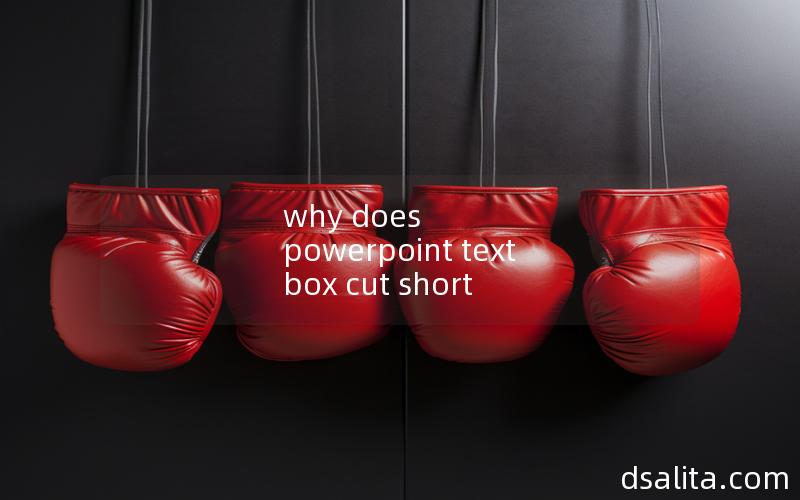

 Dsalita Boxing
Dsalita Boxing






